Google Ads Tutorial: A Complete Step-by-Step Guide
Google Ads is one of the most effective tools available to businesses looking to drive traffic, increase brand awareness, and boost sales. Whether you’re a complete beginner or someone with some experience, this Google Ads tutorial will guide you through everything you need to know.
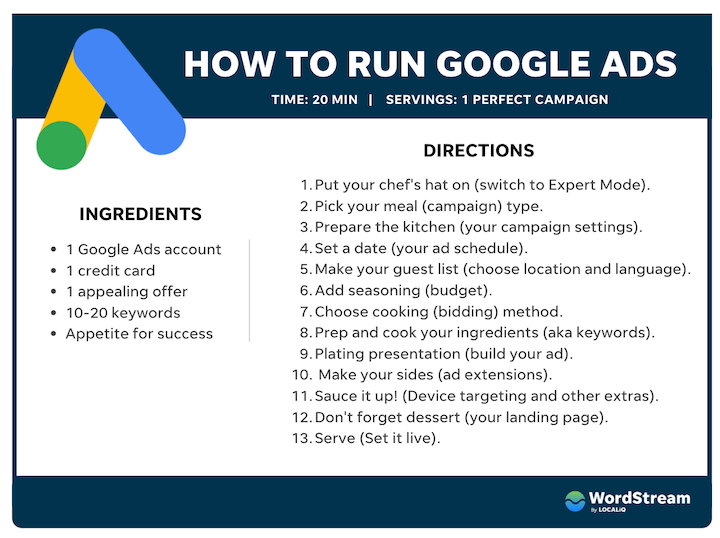
What is Google Ads?
Google Ads is a pay-per-click (PPC) advertising platform that allows businesses to create online ads to reach audiences interested in their products or services. With Google Ads, you can target specific keywords, demographics, and locations to make sure your ad reaches the right people.
How Google Ads Works
When a user searches for a keyword related to your ad, Google triggers your ad to appear in search results. You’ll only pay when someone clicks on your ad, hence the term “pay-per-click.”
-
Keyword Targeting: Choose keywords related to your business to ensure your ads show up for relevant searches.
-
Bidding: Set a bid to compete with other advertisers. Your bid determines where your ad will appear in search results.
-
Ad Auction: Every time a relevant search is made, Google runs an auction to determine which ads will appear and in which order.
Why Should You Use Google Ads?
Google Ads offers multiple benefits that can help businesses grow quickly and effectively:
-
Reach a Global Audience: With millions of users, Google’s search engine and partner sites allow you to reach people worldwide.
-
Precise Targeting: Google Ads lets you target customers based on their location, device, time of day, and even their search history.
-
Measurable Results: You can track your ad performance in real-time, making it easier to adjust your strategy and optimize campaigns.
-
Cost Control: With Google Ads, you only pay for the clicks you receive. You set your budget, so it’s easy to manage your costs.
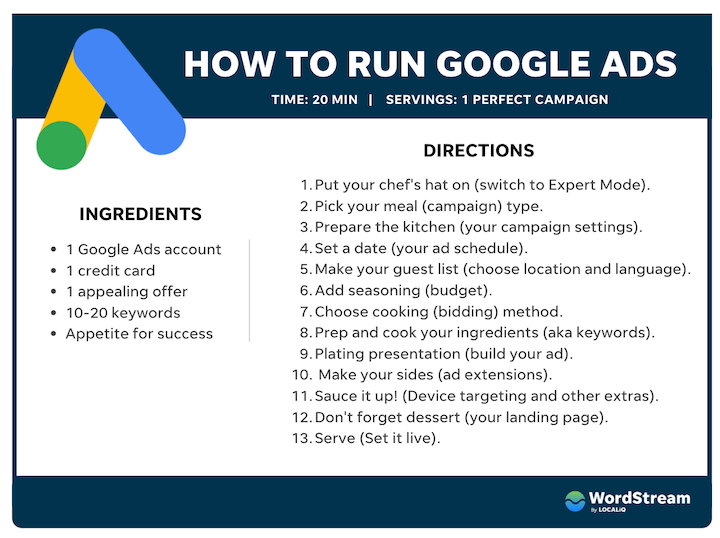
Setting Up a Google Ads Account
Before you start running ads, you need to create a Google Ads account. Here’s how to set it up:
-
Sign Up: Visit the Google Ads website and click on “Start Now.”
-
Set Up Your Campaign: Choose your campaign goal, such as driving traffic or generating leads.
-
Define Your Target Audience: Decide who you want to target based on factors like location, language, and device.
-
Set Your Budget: Choose a daily budget and a bidding strategy that suits your goals.
-
Create Your Ad: Write compelling ad copy and choose relevant keywords that match your business.
How to Choose the Right Keywords
Choosing the right keywords is essential to the success of your Google Ads campaigns. Here are some tips for selecting effective keywords:
-
Start with a Keyword Research Tool: Use tools like Google’s Keyword Planner to find keywords related to your business.
-
Focus on Long-Tail Keywords: Long-tail keywords are specific phrases that are easier to rank for and often lead to higher conversion rates.
-
Match Types: Google Ads offers different match types, including Broad Match, Phrase Match, and Exact Match, to control how your ads are triggered.
Keyword Match Types
-
Broad Match: Your ad may show for searches related to your keyword, including synonyms and variations.
-
Phrase Match: Your ad shows when the search query includes your exact keyword phrase.
-
Exact Match: Your ad only appears when someone searches for your exact keyword phrase.
Writing Effective Ad Copy
A strong ad copy is the key to getting clicks and conversions. Here are some tips for writing ads that stand out:
-
Focus on Benefits: Highlight what makes your product or service beneficial.
-
Use a Clear Call to Action: Encourage the reader to take action by including phrases like “Buy Now” or “Learn More.”
-
Include Keywords: Use your targeted keywords in the ad headline and description to make it relevant to the search.
Google Ads Campaign Types
There are different types of campaigns you can run in Google Ads. Here’s an overview of the most popular ones:
-
Search Campaigns: These ads appear on Google search results pages when users search for relevant keywords.
-
Display Campaigns: These ads appear on websites across Google’s Display Network. They can be in the form of text, images, or videos.
-
Video Campaigns: These ads show on YouTube and other video partner sites.
-
Shopping Campaigns: These ads are for e-commerce businesses and display product images directly in Google search results.
-
App Campaigns: These ads promote mobile apps on Google’s platforms, including search, YouTube, and the Google Play Store.
Tips for Each Campaign Type
-
Search Ads: Ensure your keywords are relevant, and use effective ad copy that includes your main product or service benefits.
-
Display Ads: Use attractive visuals and clear messaging that aligns with the target audience.
-
Video Ads: Keep your video ads short and engaging to capture attention within the first few seconds.

Managing Your Google Ads Budget
It’s essential to control how much you spend on your Google Ads campaigns. Here’s how you can manage your budget effectively:
-
Set a Daily Budget: Google allows you to set a daily budget, so you don’t overspend. Choose a budget that aligns with your marketing goals.
-
Use Bid Adjustments: Adjust your bids based on time of day, location, or device to optimize your budget.
-
Monitor Campaign Performance: Regularly track your campaigns to identify high-performing ads and allocate more budget to them.
Optimizing Your Google Ads Campaigns
Optimization is key to getting the most out of your Google Ads campaigns. Here are some strategies to improve your campaign performance:
-
Use Negative Keywords: Negative keywords prevent your ads from showing up in irrelevant searches, saving your budget.
-
A/B Testing: Run A/B tests to determine which ad variations perform best.
-
Refine Your Targeting: Continuously adjust your audience targeting to make sure your ads reach the right people.
-
Improve Landing Pages: Ensure your landing pages are optimized for conversions. A fast-loading, mobile-friendly, and relevant landing page will increase the likelihood of a sale.
Google Ads Reporting and Analytics
Google Ads offers detailed reports and analytics to help you measure your campaign performance. Here are some important metrics to track:
-
Click-Through Rate (CTR): The percentage of people who clicked on your ad after seeing it. A higher CTR indicates that your ad is relevant and engaging.
-
Cost Per Click (CPC): The amount you pay each time someone clicks on your ad. Lowering your CPC will make your campaigns more cost-effective.
-
Conversion Rate: The percentage of people who completed a desired action after clicking on your ad (e.g., making a purchase or filling out a form).
Frequently Asked Questions
How much does Google Ads cost?
The cost of Google Ads depends on your bid, the competition for keywords, and your daily budget. On average, businesses pay between $1 and $2 per click on search ads.
Can I run Google Ads on a small budget?
Yes! Google Ads is very flexible, and you can set a daily budget that suits your needs, even if it’s low. It’s all about targeting the right audience to get the best return on investment.
How long does it take to see results from Google Ads?
Typically, businesses start seeing results within a few days to a week. However, it may take longer to optimize campaigns for maximum performance.
Conclusion
Google Ads can be an invaluable tool for driving traffic and sales to your business. By following the steps outlined in this tutorial, you’ll be able to create targeted ads, optimize your campaigns, and monitor your results for ongoing success. Remember, the key to success is testing, adjusting, and refining your campaigns regularly.
If you need help setting up your Google Ads campaigns or want to learn more about digital marketing strategies, feel free to explore our other digital marketing guides.

