How to Run Facebook Ads: A Step-by-Step Guide for Success
Running Facebook ads is a powerful way for businesses to increase visibility, generate leads, and drive sales. With over 2.8 billion monthly active users, Facebook offers an unparalleled platform for advertising. In this comprehensive guide, we will walk you through everything you need to know about how to run Facebook ads effectively.

1. Understanding Facebook Ads
Before diving into the specifics of creating Facebook ads, it’s important to understand how they work. Facebook ads allow businesses to target specific groups of people based on demographics, interests, behaviors, and even location. This level of targeting ensures that your ad reaches the right audience at the right time.
Why Facebook Ads Are Effective
Facebook’s robust ad targeting capabilities make it easier to reach your ideal customer. Whether you’re aiming to raise brand awareness or drive conversions, Facebook ads offer various ad formats and goals that can cater to your business needs.
2. Setting Up Your Facebook Ads Account
The first step in running Facebook ads is to set up a Facebook Ads Manager account. Facebook Ads Manager is where you’ll create, manage, and analyze your ads. It provides all the tools you need to control your campaigns from start to finish.
How to Set Up Your Facebook Ads Manager Account
-
Create a Facebook Business Manager Account: If you don’t already have one, visit Facebook Business to set up an account.
-
Set Up Your Ad Account: Once your Business Manager is ready, you’ll need to create your ad account by following the prompts in the Ads Manager dashboard.
-
Add Payment Information: Ensure that you’ve entered your payment details so you can start running your ads.
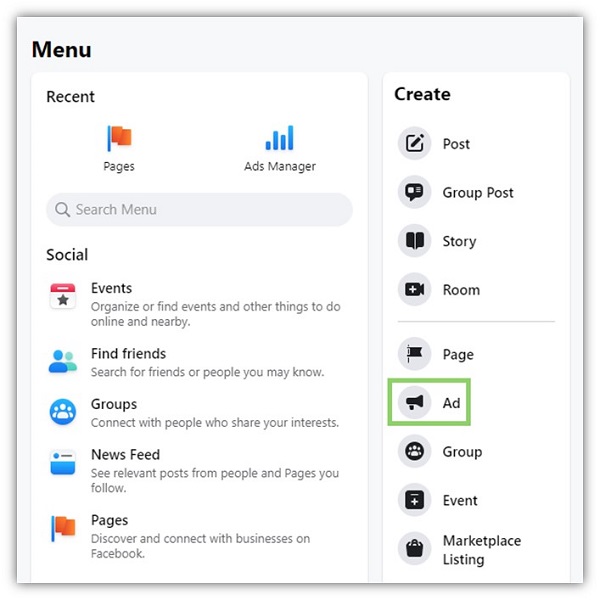
3. Defining Your Campaign Objective
Facebook ads are built around different objectives, and choosing the right one is crucial to the success of your campaign. Your objective should align with your overall business goals.
Common Facebook Ad Objectives
-
Brand Awareness: Ideal for increasing visibility.
-
Traffic: Drive more visitors to your website or landing pages.
-
Engagement: Boost interaction with your posts and brand.
-
Lead Generation: Collect information from potential customers.
-
Conversions: Encourage visitors to take specific actions on your website (like making a purchase).
Pro Tip: Be clear about what you want to achieve before choosing your ad objective. This will guide the rest of your campaign setup.
4. Targeting Your Audience
Facebook provides advanced audience targeting options, which is one of the biggest advantages of using the platform for ads. With Facebook targeting, you can reach the exact people who are most likely to engage with your business.
Audience Targeting Options
-
Demographics: Age, gender, location, education, job title, etc.
-
Interests: Facebook allows you to target people based on their interests, such as hobbies, sports, entertainment, and more.
-
Behaviors: Target based on purchase behavior, device usage, and more.
-
Custom Audiences: Upload your customer data (email lists, phone numbers) to retarget existing customers.
-
Lookalike Audiences: Reach new people who share similar characteristics with your best existing customers.
Pro Tip: Use A/B testing to test different audience segments and refine your targeting strategy over time.
5. Choosing the Right Ad Format
Facebook offers several ad formats to choose from, each serving a unique purpose. Selecting the right format depends on your campaign goal and the type of content you want to share.
Popular Facebook Ad Formats
-
Carousel Ads: Showcase multiple images or videos in a single ad.
-
Single Image Ads: A simple yet effective format using one image to capture attention.
-
Video Ads: Perfect for showcasing products, services, or storytelling.
-
Slideshow Ads: A video-like experience using multiple images.
-
Collection Ads: Allow users to browse products without leaving Facebook.
Pro Tip: Use visuals that are high-quality and resonate with your audience to improve ad engagement.
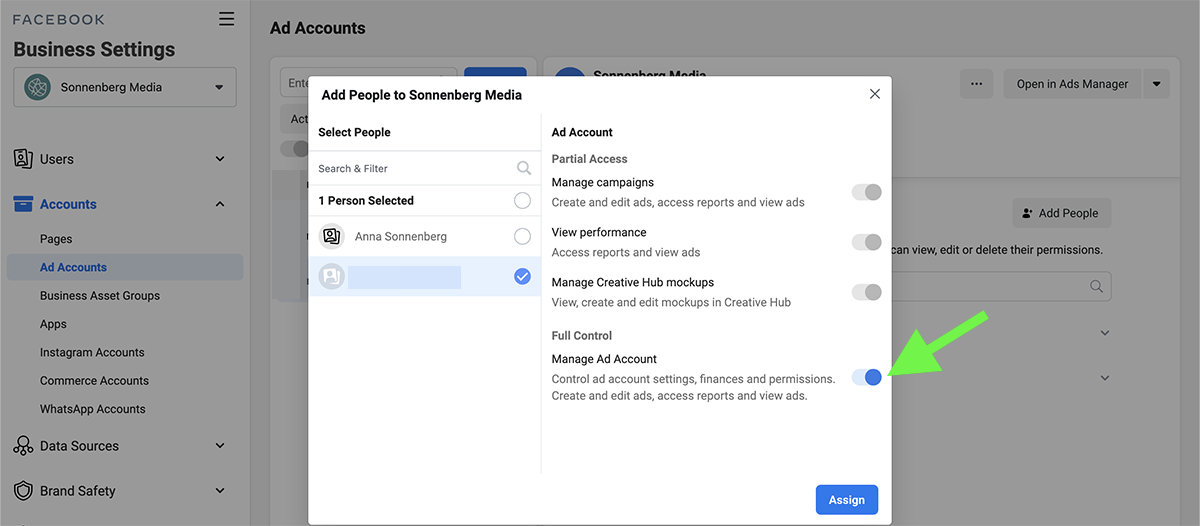
6. Setting Your Budget and Schedule
Once you’ve created your ad and selected your target audience, it’s time to determine your budget and schedule. Facebook provides two main types of budgeting options: daily budget and lifetime budget.
Daily vs. Lifetime Budget
-
Daily Budget: This is the amount you’re willing to spend each day on your ad.
-
Lifetime Budget: This is the total amount you’re willing to spend over the entire campaign duration.
Additionally, you can schedule your ads to run at specific times of the day or for a set number of days.
Pro Tip: Start with a small budget and scale it based on performance. Monitor your campaigns regularly to ensure that you’re getting the best return on your ad spend.
7. Creating Compelling Ad Creative
The creative aspect of your ad is what will grab your audience’s attention. High-quality visuals and compelling copy are essential for driving engagement.
Tips for Effective Ad Creative
-
Use High-Quality Images: Ensure that the images or videos used are clear and relevant to your message.
-
Write Clear and Concise Copy: Your ad copy should quickly communicate the value of your offer and include a strong call to action (CTA).
-
Test Different Creatives: A/B test different visuals and copy to see which combinations work best.
Pro Tip: Keep your message simple and direct to avoid overwhelming your audience.
8. Monitoring and Analyzing Your Ads
Once your ads are live, it’s crucial to monitor their performance. Facebook Ads Manager provides detailed analytics, including impressions, clicks, conversions, and more. Regularly reviewing these metrics will help you optimize your ads for better results.
Key Metrics to Track
-
Reach and Impressions: How many people have seen your ad.
-
Click-Through Rate (CTR): The percentage of people who clicked on your ad.
-
Conversion Rate: The percentage of people who completed a desired action (e.g., purchase, sign-up).
-
Cost Per Click (CPC): How much you’re paying for each click on your ad.
Pro Tip: If a particular ad isn’t performing well, consider tweaking the copy, visuals, or targeting rather than abandoning it entirely.
9. Scaling Your Campaigns
Once you see success with your initial campaigns, it’s time to scale. Increasing your ad budget or expanding your target audience can help you reach more potential customers.
How to Scale Facebook Ads
-
Increase Budget Gradually: Avoid sudden jumps in your ad budget, as this can disrupt ad performance.
-
Test New Audiences: Use Lookalike Audiences to target people similar to your current customers.
-
Expand to New Ad Formats: If you’ve been using a single-image ad, try experimenting with video ads or carousel ads to see if they drive more engagement.
FAQs: How to Run Facebook Ads
1. How much should I spend on Facebook Ads?
The amount you should spend depends on your business goals and budget. Start small, analyze performance, and adjust your budget as you see what works.
2. Can I run Facebook Ads without a website?
Yes, you can use Facebook’s Lead Ads format to collect leads directly within the platform, without requiring a website.
3. How do I track the performance of my Facebook ads?
Use Facebook Ads Manager to track important metrics such as CTR, CPC, and conversion rate. This will help you determine how well your ads are performing.
Conclusion
Running Facebook ads can be incredibly beneficial for your business, but it requires strategic planning and continuous optimization. By understanding your audience, choosing the right ad format, setting a clear objective, and regularly tracking performance, you can ensure that your Facebook ads deliver the results you want.
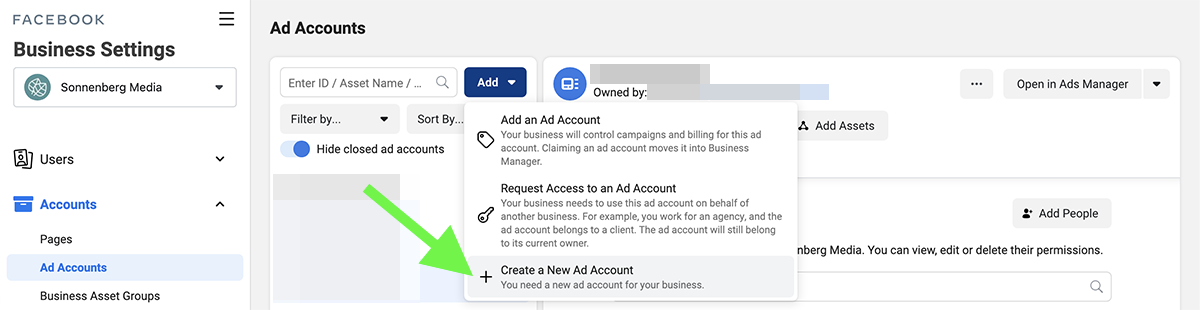
With the tips and strategies outlined in this guide, you’re now equipped to launch and manage successful Facebook ad campaigns that drive growth for your business.

